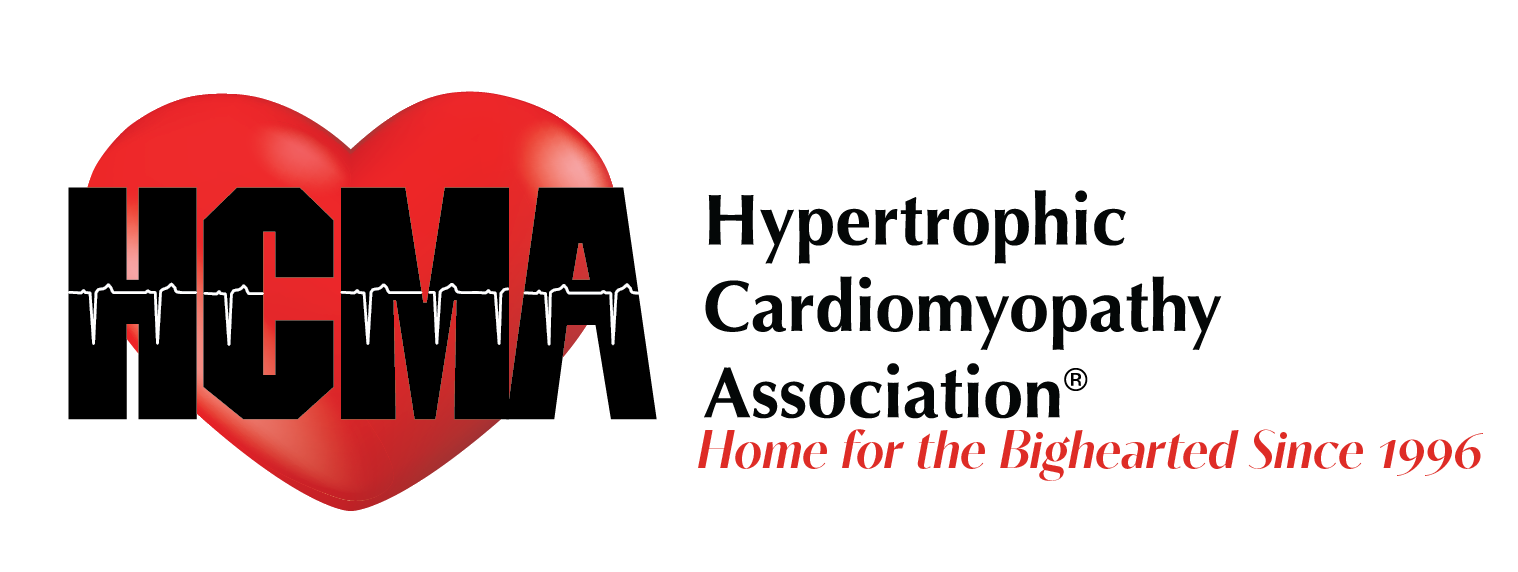Pharmaceutical company Regeneron has agreed to buy 23andMe.com, the leading personal genomics and biotechnology company to resolve the company’s bankruptcy. HCMA CEO and Founder Lisa Salberg says, “HCMA has been working with Regeneron on potential projects not related to this acquisition. We have found them to be a reputable and science-driven organization.
The HCMA suggests that you review your accounts on 23andMe, and always be in control of your genetic data and personal information.
Should you want to delete your genetic data from 23andMe, follow these 8 steps:
1 - Log into your 23andMe account on their website.
2 - Go to the “Settings” section of your profile.
3 - Scroll to a section labeled “23andMe Data” at the bottom of the page.
4 - Click “View” next to “23andMe Data”
5 - Download your data: If you want a copy of your genetic data for personal storage, choose the option to download it to your device before proceeding.
6 - Scroll to the “Delete Data” section.
7 - Click “Permanently Delete Data.”
8 - Confirm your request: You’ll receive an email from 23andMe; follow the link in the email to confirm your deletion request.
To destroy your 23andMe test sample:
If you previously opted to have your saliva sample and DNA stored by 23andMe, but want to change that preference, you can do so from your account settings page, under “Preferences.”
To revoke permission to use your personal data for research:
If you previously consented to 23andMe and third-party researchers to use your genetic data and sample for research, you may withdraw consent from the account settings page, under “Research and Product Consents.”
Read Regeneron’s Press Release for more information.

 Translate
Translate